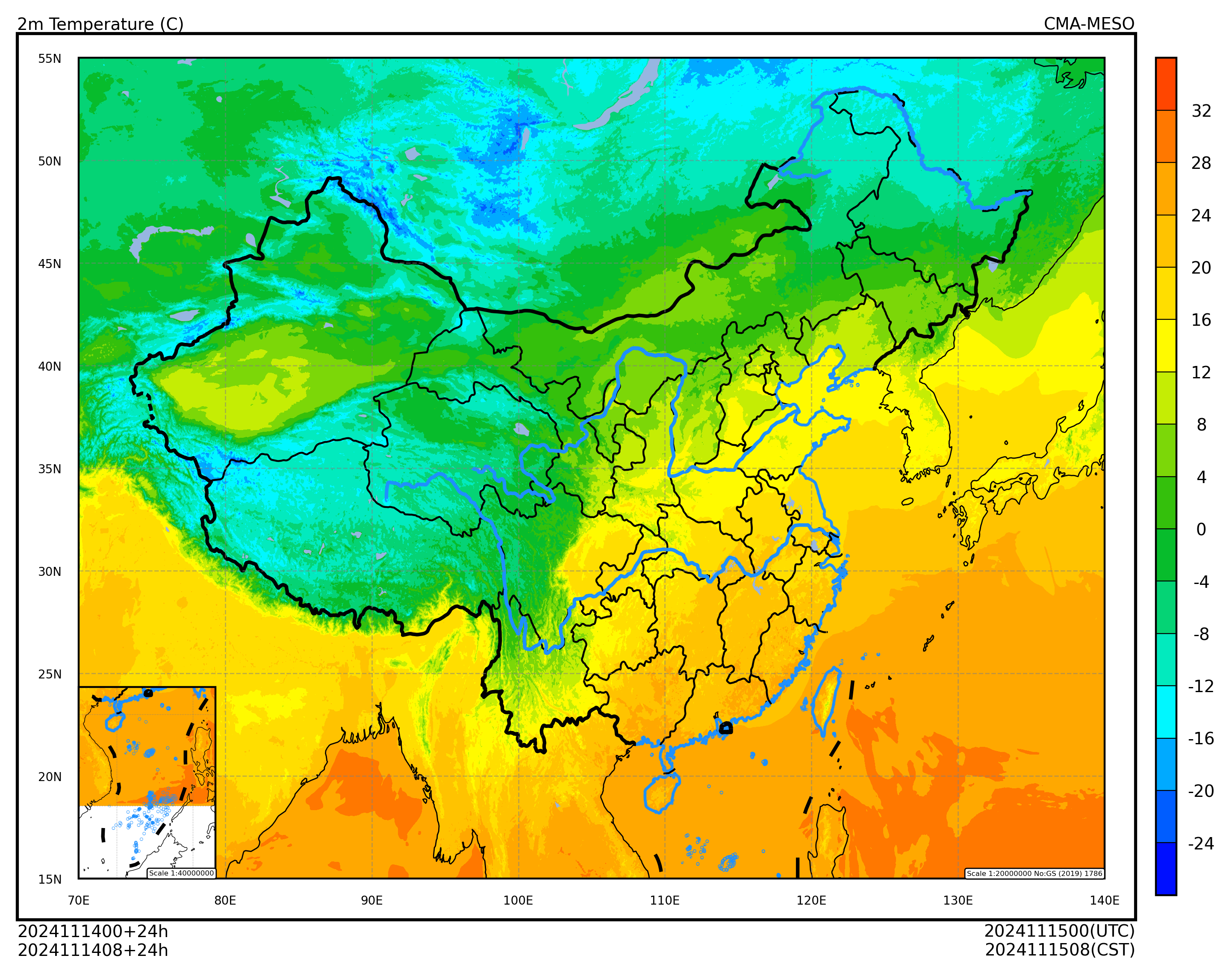开始使用#
本文介绍如何使用 cedarkit 工具栈为 CMA-MESO 数据绘制中国区域 2 米温度填充图。
首先加载需要使用的包,包括:
数据结构相关:pandas
数据准备工具库:reki
绘图工具库:cedarkit.maps
绘图板:
Panel底图布局:
EastAsiaMapTemplate填充图样式:
ContourStyle颜色表:
get_ncl_colormap地图包:
set_default_map_package
import pandas as pd
from reki.data_finder import find_local_file
from reki.format.grib.eccodes import load_field_from_file
from cedarkit.maps.style import ContourStyle
from cedarkit.maps.chart import Panel
from cedarkit.maps.domains import EastAsiaMapTemplate
from cedarkit.maps.colormap import get_ncl_colormap
from cedarkit.maps.map import set_default_map_loader_package
设置绘图的数据参数。绘制 CMA-MESO 2024 年 11 月 14 日 00 时次 024 时效的 2 米温度场。
system_name = "CMA-MESO"
data_type = "cma_meso_3km/grib2/orig"
start_time = pd.to_datetime("2024-11-14 00:00:00")
forecast_time = pd.to_timedelta("24h")
加载数据#
获取 GRIB2 文件目录
file_path = find_local_file(
data_type,
start_time=start_time,
forecast_time=forecast_time,
)
file_path
PosixPath('/g3/COMMONDATA/OPER/CEMC/MESO_3KM/Prod-grib/2024111400/ORIG/rmf.hgra.2024111400024.grb2')
加载 2 米温度场。这里直接使用 ecCodes 内置的要素名 2t
t_2m_field = load_field_from_file(
file_path,
parameter="2t",
) - 273.15
t_2m_field
<xarray.DataArray '2t' (latitude: 1671, longitude: 2501)> Size: 33MB
array([[-19.79798437, -19.87098437, -19.94298437, ..., -20.50598437,
-19.98698437, -19.95998437],
[ -6.62598437, -6.78098437, -6.38398437, ..., -21.55898437,
-21.51698437, -20.27398437],
[ -6.43498437, -6.69698437, -5.93298437, ..., -21.05498437,
-21.48098437, -20.02598437],
...,
[ 27.06201563, 27.07301563, 27.06801563, ..., 27.54301563,
27.55001563, 27.65901563],
[ 27.09601563, 27.05101563, 27.06801563, ..., 27.57601563,
27.57201563, 27.66101563],
[ 27.04401563, 27.05801563, 27.05101563, ..., 27.54901563,
27.57201563, 27.66101563]])
Coordinates:
time datetime64[ns] 8B 2024-11-14
step timedelta64[ns] 8B 1 days
valid_time datetime64[ns] 8B 2024-11-15
heightAboveGround int64 8B 2
* latitude (latitude) float64 13kB 60.1 60.07 60.04 ... 10.03 10.0
* longitude (longitude) float64 20kB 70.0 70.03 70.06 ... 145.0 145.0配置#
定义填充图层次
t_2m_level = [-24, -20, -16, -12, -8, -4, 0, 4, 8, 12, 16, 20, 24, 28, 32]
定义填充图颜色表。色表来自 cedarkit-maps 内置的 NCL 色表文件 BlAqGrYeOrReVi200.rgb。
color_index = [2, 12, 22, 32, 42, 52, 62, 72, 82, 92, 102, 112, 122, 132, 142, 152]
t_2m_color_map = get_ncl_colormap("BlAqGrYeOrReVi200", index=color_index)
定义填充图样式
t_2m_style = ContourStyle(
colors=t_2m_color_map,
levels=t_2m_level,
fill=True,
)
使用 CEMC 地图包
注:如果没有安装 cemc-meda-data 包,可以注释改行代码,直接使用默认地图包
set_default_map_loader_package("cedarkit.maps.map.cemc")
'cedarkit.maps.map.cemc'
绘图#
创建中国区域底图布局
domain = EastAsiaMapTemplate()
创建绘图板,绘制等值线,设置标题,添加颜色条
panel = Panel(domain=domain)
panel.plot(t_2m_field, style=t_2m_style)
domain.set_title(
panel=panel,
graph_name="2m Temperature (C)",
system_name=system_name,
start_time=start_time,
forecast_time=forecast_time,
)
domain.add_colorbar(panel=panel, style=t_2m_style)
panel.show()